Embed Google Photos Video in WordPress
After Struggling to find a way to embed video from my google photos into wordpress post, I finally came across this URL https://www.publicalbum.org/blog/embed-google-photos-video
It provides tool that generate embedded code for you. What you need to do is only paste the code in wordpress and adjust the width and height of the video as you like
Big Thanks to the tool developer, Pavex as well for the great tool ?
Note: For me, I need to share the video (one by one) to my e-mail first, then open that video –> copy the URL of video and paste it in this tool –> Go back to wordpress and “Insert Media”
Update: The method above seems not working anymore, so I came across another method from this website: https://bytesbin.com/embed-video-from-google-photos/
- Open the Google Photos.
- Look for the video that you wish to embed and open it.
- Now on the right top click on More options.
- Tap on the download button to save the video.
- You can quickly cancel the download as we do not need the video, we just need the download link.
- Go to the download page. For Chrome Browser you can visit; chrome://downloads/
- Now right-click on the Download Link to copy the complete URL.
- Now simply copy the code below.
<div style="width:100%;height:480px;text-align:center;">
<video style="height:100%;" controls>
<source src="https://downloadlink.com" type="video/mp4">
</video>
</div> - Replace the https://downloadlink.com from the code above with the video Download Link you copied from the Chrome Download page.
- You can now simply add the code onto your webpage or blog where you want to embed the Google Photos Video.
- That’s it, load the webpage and you will see the video embedded and playing without issues.

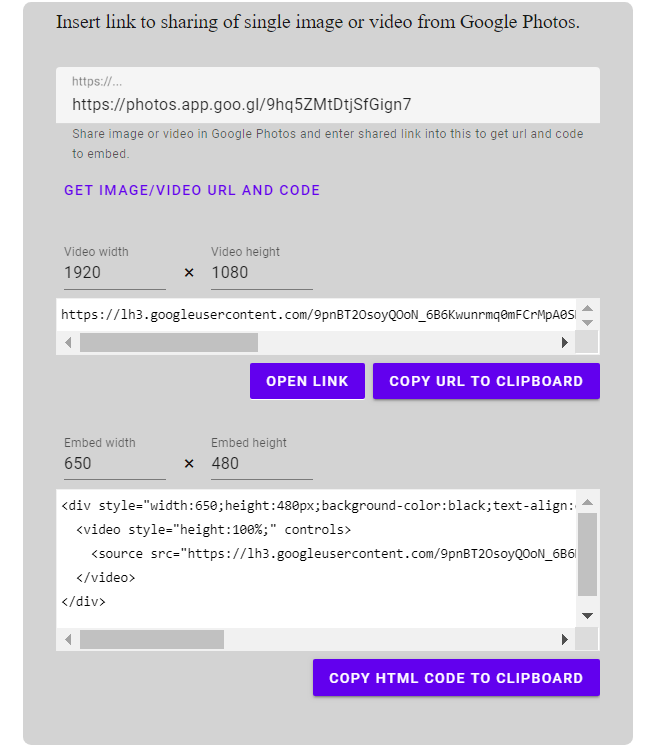


Leave a Reply